Login to the RoundCube webmail client.
Click Settings on left sidebar.

Click Out of Office from Settings list.
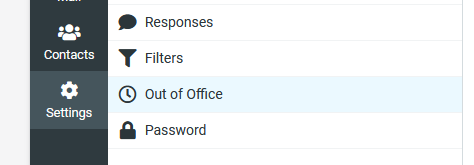
Enter the Subject, Body, Start time, and End time for which you wish the out of office to apply.
Select On from the Status dropdown.
Click Save.