The PHP version that is enabled can be configured at the site level. Subdomains can have different PHP versions if they are added as separate sites and not regular subdomains.
Login to control panel.
Click Domain Setup.
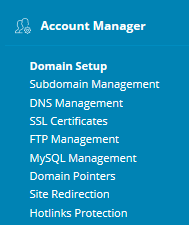
Select domain (or subdomain) from list.
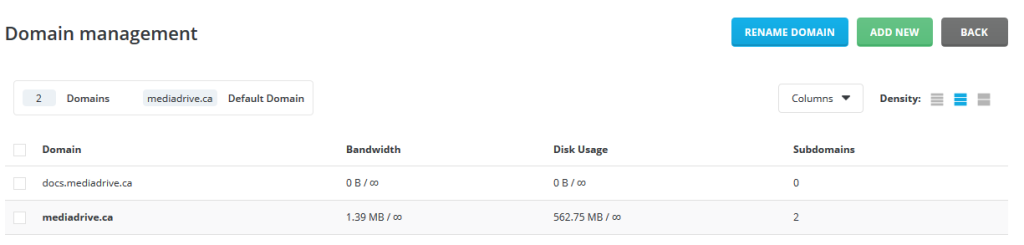
Click PHP Version Selector from right side of page.

Choose PHP version from dropdown and click Save.
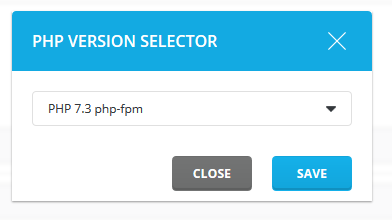
The selected PHP version will be available within 1 minute.