There are 2 ways to add a subdomain. Either as a lightweight subdomain of a main domain, or a separate domain.
The advantage of adding as a separate domain is that it can have it’s own PHP version and SSL/TLS certificate.
Login to the control panel.
Click Domain Setup.
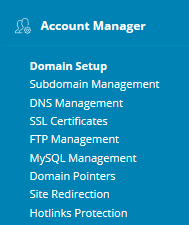
Click Add New on right side of page.

Enter the full domain with subdomain into Domain. Customize the rest of the values or keep the defaults the same.
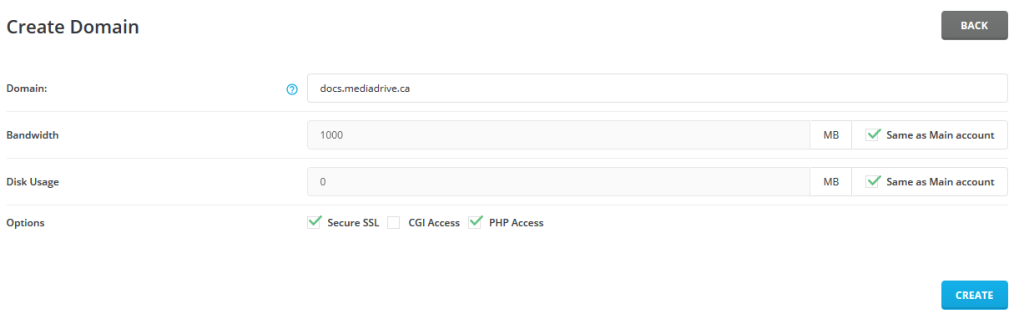
Click Create.
You can now manage the subdomain through the dropdown at the top of the page.