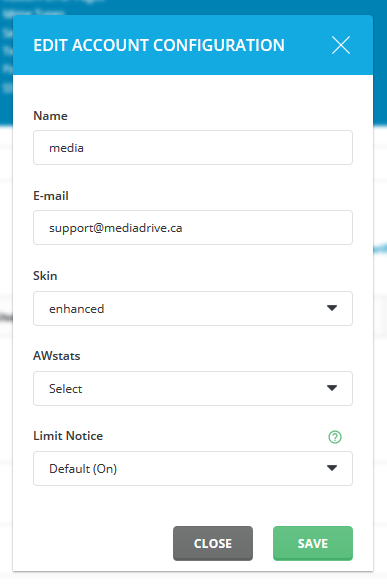When interacting with the control panel, it will appear using a specific “skin”. This skin is configurable, tho the examples of this site will use the default skin, Evolution.
We highly recommend leaving the skin set to Evolution. It provides a better user experience and this documentation only provides examples for the Evolution skin.
Changing from Evolution
If you wish to use the original style of skin Enhanced, follow these steps.
Login to your account.
Once logged in, click View more inside the Your Account widget.
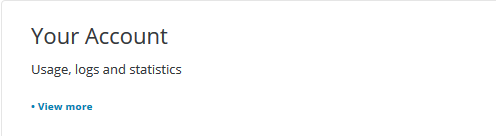
Click the blue Edit Account Configuration button on the right of the page.
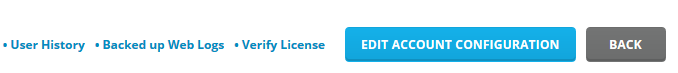
Choose enhanced from the Skin dropdown and click Save.